Exploring ORAS: OCI Registries as Storage
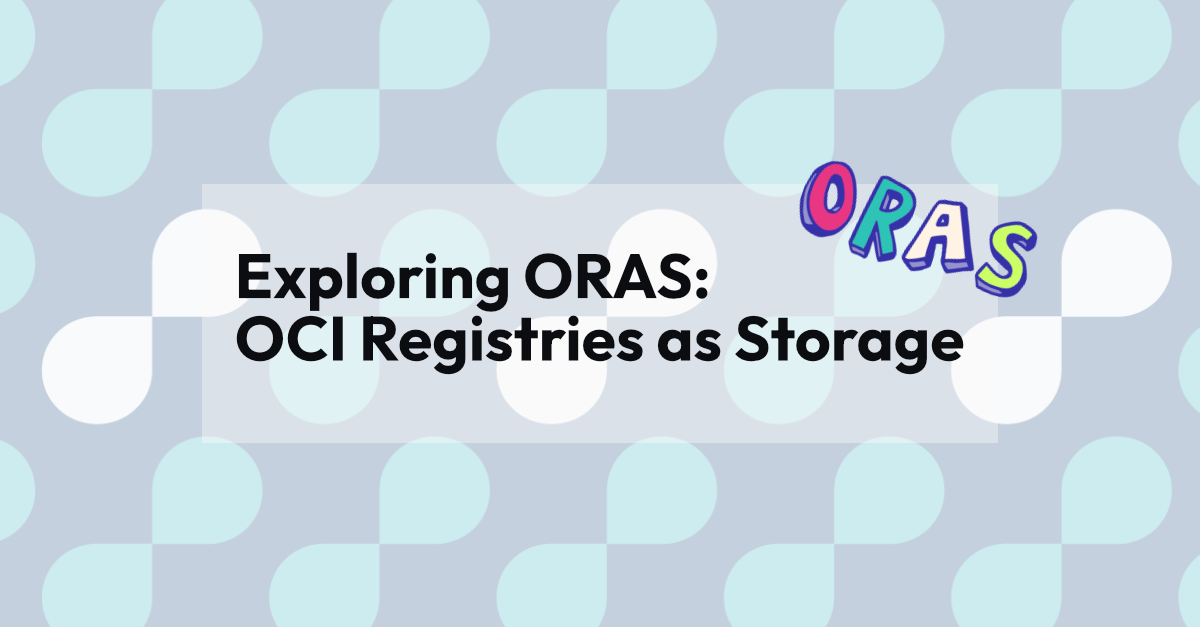
People always find ways to abuse new tech when it comes out. Back when I first discovered Docker, I didn’t take long to also discover the people trying to use it for binary distribution - ramming their artifacts into images.
I recently discovered ORAS: “an attempt to define an opinionated way to leverage OCI Registries for arbitrary artifacts without masquerading them as container images.” This piqued my interest, so I took it for a spin.
This post is a short recording of my humble adventures and first impressions.
Setup
Installing ORAS CLI
Official docs: CLI/Installation
First up is installing the ORAS CLI.
Installation instructions are available for all platforms, and there’s a Docker image available, so follow the relevant steps and you’ll be up and running.
$ oras version
Version: 1.0.0
Go version: go1.20.2
Git commit: b58e7b910ca556973d111e9bd734a71baef03db2
Git tree state: clean
Setting up an OCI registry (Optional)
I spun up a registry to isolate my mucking-about. It’s fairly simple and makes cleaning up a lot easier. (I used podman, but Docker should work just fine.)
REGISTRY_DIR=~/oras-adventures/registry
mkdir -p $REGISTRY_DIR
podman run -d --name oras_registry -p 5000:5000 -v $REGISTRY_DIR:/var/lib/registry --restart=always registry:2
We’ll want to add our registry to /etc/containers/registries.conf as well:
[[registry]]
location = 'localhost:5000'
insecure = true
A quick restart of the podman service and we should be good to go:
systemctl restart podman
To test, let’s try pushing an image to our registry.
$ podman pull hello-world:latest
Trying to pull docker.io/library/hello-world:latest...
Getting image source signatures
Copying blob e07ee1baac5f done
Copying config feb5d9fea6 done
Writing manifest to image destination
Storing signatures
$ podman tag hello-world:latest localhost:5000/hello-world:latest
$ podman push localhost:5000/hello-world:latest
Getting image source signatures
Copying blob e07ee1baac5f done
Copying config feb5d9fea6 done
Writing manifest to image destination
Storing signatures
Alright, looks like our playground is good to go!
Playing with ORAS
Pushing an artifact
Official documentation: CLI/Pushing
Let’s push our first artifact.
To do so, we’ll need to specify the artifact’s type and our file.
I have Verifa’s lovely logo at hand, so let’s use that.
It’s an SVG file, so I’ll be using image/svg+xml as the artifact type.
$ oras push localhost:5000/verifa-logo:0.1.0 --artifact-type="image/svg+xml" ./verifa-logo.svg
Uploading 157f230b1d99 verifa-logo.svg
Uploaded 157f230b1d99 verifa-logo.svg
Pushed [registry] localhost:5000/verifa-logo:0.1.0
Digest: sha256:a1a4a2a322c8989464ebdb8d4af375f7610c5f1c28b8c9dc6e8a1b975b8456a0
If you’re unsure what type to use, you can check IANA’s media type list.
Finding an artifact
Official documentation: CLI reference/oras_repo_ls / CLI reference/oras_repo_tags
A look around the repo reveals both our verifa-logo artifact and the hello-world image we pushed earlier. Everything is as it should be.
$ oras repo ls localhost:5000
hello-world
verifa-logo
$ oras repo tags localhost:5000/verifa-logo
0.1.0
Pulling an artifact
Official documentation: CLI/Pulling
Let’s try pulling our artifact back down again.
Not the most realistic test case, but it’s what we’ve got.
$ oras pull localhost:5000/verifa-logo:0.1.0
Downloading 157f230b1d99 verifa-logo.svg
Downloaded 157f230b1d99 verifa-logo.svg
Pulled [registry] localhost:5000/verifa-assets:0.1.0
Digest: sha256:a1a4a2a322c8989464ebdb8d4af375f7610c5f1c28b8c9dc6e8a1b975b8456a0
$ ls
verifa-logo.svg
Looks like pulling an artifact dumps its contents in your working directory. Fair enough, I can work with that.
Artifacts with multiple files
Official documentation: CLI/Pushing
You can push an artifact with multiple files, where each file ends up as a its own layer. Note that each layer should have a media type assigned. I’ll be pushing the following as an artifact:
README.md- A simple markdown file. I’ll use
text/markdown
- A simple markdown file. I’ll use
images/- A directory containing two images. ORAS automatically tars up directories, so this layer will contain a single tar file. There’s no media type for tar files, I’ll just use the common
application/x-tar
- A directory containing two images. ORAS automatically tars up directories, so this layer will contain a single tar file. There’s no media type for tar files, I’ll just use the common
$ tree
.
├── images
│ ├── verifa-logo-small.svg
│ └── verifa-logo.svg
└── README.md
$ oras push localhost:5000/verifa-assets:0.1.0 \
README.md:text/markdown \
./images/:application/x-tar
Uploading 21e7f9fe06dd images
Uploading b22b00913462 README.md
Uploaded 21e7f9fe06dd images
Uploaded b22b00913462 README.md
Pushed [registry] localhost:5000/verifa-assets:0.1.0
Digest: sha256:de6be28cb314cf63e6f7af0d6a3f9ada2ad316e0892a9a99241ff903e49ae6d6
Pulling the artifact is the same as before. It dumps its contents in your working directory, exploding the tar along the way.
$ oras pull localhost:5000/verifa-assets:0.1.0
Downloading 21e7f9fe06dd images
Downloading b22b00913462 README.md
Downloaded 21e7f9fe06dd images
Downloaded b22b00913462 README.md
Pulled [registry] localhost:5000/verifa-assets:0.1.0
Digest: sha256:de6be28cb314cf63e6f7af0d6a3f9ada2ad316e0892a9a99241ff903e49ae6d6
$ tree
.
├── images
│ ├── verifa-logo-small.svg
│ └── verifa-logo.svg
└── README.mdw
Closing thoughts
Having only barely scratched ORAS’ surface, I’m quite fond of it. I’m always on the lookout for generic dependency management tools, and while I wouldn’t use ORAS as such (yet), it holds quite a bit of potential. You can build some nice tooling around this, especially with the ability to define/handle custom media types.
I’ll be keeping an eye on it for sure.